Preparation
1. Java Development Kit - You must have Java jdk version 1.4 and above have been installed to build the JAMES distribution. Jdk versions available depending on the match with platformnya. Jdk must be downloaded and installed before the process is done with JAMES.
Prepare the Java Development Kit (jdk) at least version 1.4 or later. Install the computer settings and make sure that JAVA_HOME environment variable is correct.
You can get the latest version of jdk from here.
2. ANT. Prepare the ANT is a Java-tailored, XML-configured, extensible build or make system. You need ant (1.6 +) in order to build James. You can get the latest version of Ant here.
Install ANT on your directory (such as the C: \ ant) and then open command prompt and navigate to the directory ANT and do things like this ..
Assumed that the ANT installed (c: \ ant), installed in the jdk (c: \ jdk-1.5.0.05)
set ANT_HOME = c: \ ant
set JAVA_HOME = c: \ jdk-1.5.0.05
set PATH =% PATH%;% ANT_HOME% \ bin
check with the ANT installation directory into the ANT via Command Prompt and type "ant" (without quotation marks) and the results should be as follows.
Buildfile: build.xml does not exist!
Build failed
For more information about ANT can be viewed here
3. Prepare JAMES. JAMES Get the latest version from here. Then install in the directory (C: \)
There are two (2) file that will hold the role of this JAMES (without iota of respect for the other files).
- Run.bat (located in the bin folder)
- Config.xml (located in the apps \ james \ SAR-Inf)
JAMES To start service, run the run.bat, and aka tone look as below (more or less)
Using PHOENIX_HOME: D: \ James \ james-2.1.3
Using PHOENIX_TMPDIR: D: \ James \ james-2.1.3 \ temp
Using JAVA_HOME: c: \ programming \ java14
Phoenix 4.0.1
James 2.1.3
Remote Manager Service started plain: 4555
POP3 Service started plain: 110
SMTP Service started plain: 25
NNTP Service started plain: 119
Fetchmail Disabled
Make sure run.bat running, never turn off this program if you are still using JAMES for follow this tutorial (Menace mode: on)
Service program to turn over use 'Ctrl + C'.
The config.xml is the most complicated part of the steps above as needed accuracy and certainty of the most essential (kayak apa aja nie), so the main gt lah ..
Let's start
1. Edit apps / james / SAR-Inf / config.xml. See the section and place the domain you want to receive messages in elements, eg:
localhost
2. Then edit apps / james / SAR-Inf / config.xml and see the section called. Write a DNS serversnya from the first step earlier (IP to your computer that acts as a server), for example:
192.168.1.8
false
Start JAMES (run.bat), and open the Command Prompt go to telnet, I type "telnet" (without quotation marks). Then type the command adduser to add users on JAMES, tambahkanlah at least two (2) the user for the sender and the recipient of the message, to view the user list Listusers use. Log in to telnet through the Remote Service Manager as an administrator with the 'localhost', it looks more or less sepertii below. Blue color indicates that the command is done on telnet.
JAMES Remote Administration Tool 2.1.2
Please enter your login and password
Login id:
root
Password:
root
Welcome root. HELP for a list of commands
adduser red red
Users red added
adduser green green
Users added green
adduser blue blue
Users added blue
Listusers
Existing accounts 3
user: blue
user: green
user: red
quit
Bye
Perform test and then allow
Sign in via telnet to port 25, I type 'localhost', it looks more or less similar to this one.
220 hostname SMTP Server (JAMES SMTP Server 2.2.0) ready Mon, 20 Feb 2009 14:31:33 -0500 (EST)
helo yourEmailAddressDomain.com
Hello yourEmailAddressDomain.com 250 hostname (hostname [127.0.0.1])
mail from:
250 Sender OK
rcpt to:
250 recipient OK
data
354 Ok Send data ending with.
subject: test to testuser at JAMESServersConfigSetting.com
test
.
Message Received 250
quit
Hostname 221 Service closing transmission channel
Connection closed by foreign host.
Make sure the name of the sender and the recipient is available as a user, for example, that have been registered dii JAMES used is red, green, blue, it will contain elements @ localhost red, green or blue @ localhost @ localhost.
For the domain name (@ localhost) pendefinisian depends on the first command during the 'helo or ehlo'
Example: helo localhost -> localhost will be used as a domain name in the sender and the message in revenue (xxxx @ localhost)
Helo duniasex.com -> akan duniasex.com used as a domain name in the sender and the message in revenue (xxxx@urremote.com).
Next, check the purpose of a message inbox, for example, to send red @ localhost (rcpt to: red @ localhost), the red check inbox, go to the folder 'apps \ james \ var \ mail \ inboxes' see red folder make sure there are files there, then open the file that bertipe *. FileStreamStore, then open using WordPad. Are the messages that tell you its contents in accordance with the write in your telnet? If the same means you have successfully send and receive messages using JAMES.
Note: Note the time when you send messages from a telnet, match time approached with the most files in the destination inbox. Make sure the inbox is the purpose of the time the latest.
To relay email only for local subnet without authentication credentials, do the following changes, you need to make changes to the apps / james / SAR-Inf / config.xml. See the following code line and 127.0.0.0 / 8 . Change to the network in accordance with your internal network:
Lines of code means that the above list of IP can be used to send email, if the outside IP is used to send the message, the message will never be delivered to the destination. Lines of code above with the closely related lines of code below.
192.168.1.8/255.255.255.192, 127.0.0.0 / 8
For the subnet mask you can get information by typing ipconfig at the command prompt. Subnet mask can be determined in accordance with a specific subnet mask your local computer.
TOWRITE: How to test whether James has been successful. (use an external mail account to send messages to and from (to and from). untk There also needs to create a local, may also add to the local IP address that is used as the sender (sender).
TOWRITE: Discussion of possible error ...
1. Dynamic IP Address Issue
2. ISP blocks port mem-output 25
3. Email address with the IP address instead of a domain name (may be biased)
4. Message to be spam because the sender IP address (as James CATCHING relay)
5. Messages can not be received because the IP Address / Server you are considered as a relay (the message chain)
6. Other servers running from the ports to prevent binding (fastening)
References
(JAMES Documentation) http://james.apache.org/index.html
(JAMES Tutorial) http://www.ibm.com/developerworks/java/library/j-james1.html
(JAMES Tutorial) http://wiki.apache.org/james/JamesQuickstart
(Telnet Commands) http://www.simplescripts.de/smtp-check-port-25-telnet-command.htm
(ANT Documentation) http://ant.apache.org/manual/index.html
1. Java Development Kit - You must have Java jdk version 1.4 and above have been installed to build the JAMES distribution. Jdk versions available depending on the match with platformnya. Jdk must be downloaded and installed before the process is done with JAMES.
Prepare the Java Development Kit (jdk) at least version 1.4 or later. Install the computer settings and make sure that JAVA_HOME environment variable is correct.
You can get the latest version of jdk from here.
2. ANT. Prepare the ANT is a Java-tailored, XML-configured, extensible build or make system. You need ant (1.6 +) in order to build James. You can get the latest version of Ant here.
Install ANT on your directory (such as the C: \ ant) and then open command prompt and navigate to the directory ANT and do things like this ..
Assumed that the ANT installed (c: \ ant), installed in the jdk (c: \ jdk-1.5.0.05)
set ANT_HOME = c: \ ant
set JAVA_HOME = c: \ jdk-1.5.0.05
set PATH =% PATH%;% ANT_HOME% \ bin
check with the ANT installation directory into the ANT via Command Prompt and type "ant" (without quotation marks) and the results should be as follows.
Buildfile: build.xml does not exist!
Build failed
For more information about ANT can be viewed here
3. Prepare JAMES. JAMES Get the latest version from here. Then install in the directory (C: \)
There are two (2) file that will hold the role of this JAMES (without iota of respect for the other files).
- Run.bat (located in the bin folder)
- Config.xml (located in the apps \ james \ SAR-Inf)
JAMES To start service, run the run.bat, and aka tone look as below (more or less)
Using PHOENIX_HOME: D: \ James \ james-2.1.3
Using PHOENIX_TMPDIR: D: \ James \ james-2.1.3 \ temp
Using JAVA_HOME: c: \ programming \ java14
Phoenix 4.0.1
James 2.1.3
Remote Manager Service started plain: 4555
POP3 Service started plain: 110
SMTP Service started plain: 25
NNTP Service started plain: 119
Fetchmail Disabled
Make sure run.bat running, never turn off this program if you are still using JAMES for follow this tutorial (Menace mode: on)
Service program to turn over use 'Ctrl + C'.
The config.xml is the most complicated part of the steps above as needed accuracy and certainty of the most essential (kayak apa aja nie), so the main gt lah ..
Let's start
1. Edit apps / james / SAR-Inf / config.xml. See the section
2. Then edit apps / james / SAR-Inf / config.xml and see the section called
Start JAMES (run.bat), and open the Command Prompt go to telnet, I type "telnet" (without quotation marks). Then type the command adduser to add users on JAMES, tambahkanlah at least two (2) the user for the sender and the recipient of the message, to view the user list Listusers use. Log in to telnet through the Remote Service Manager as an administrator with the 'localhost', it looks more or less sepertii below. Blue color indicates that the command is done on telnet.
JAMES Remote Administration Tool 2.1.2
Please enter your login and password
Login id:
root
Password:
root
Welcome root. HELP for a list of commands
adduser red red
Users red added
adduser green green
Users added green
adduser blue blue
Users added blue
Listusers
Existing accounts 3
user: blue
user: green
user: red
quit
Bye
Perform test and then allow
Sign in via telnet to port 25, I type 'localhost', it looks more or less similar to this one.
220 hostname SMTP Server (JAMES SMTP Server 2.2.0) ready Mon, 20 Feb 2009 14:31:33 -0500 (EST)
helo yourEmailAddressDomain.com
Hello yourEmailAddressDomain.com 250 hostname (hostname [127.0.0.1])
mail from:
250 Sender OK
rcpt to:
250 recipient OK
data
354 Ok Send data ending with
subject: test to testuser at JAMESServersConfigSetting.com
test
.
Message Received 250
quit
Hostname 221 Service closing transmission channel
Connection closed by foreign host.
Make sure the name of the sender and the recipient is available as a user, for example, that have been registered dii JAMES used is red, green, blue, it will contain elements @ localhost red, green or blue @ localhost @ localhost.
For the domain name (@ localhost) pendefinisian depends on the first command during the 'helo or ehlo'
Example: helo localhost -> localhost will be used as a domain name in the sender and the message in revenue (xxxx @ localhost)
Helo duniasex.com -> akan duniasex.com used as a domain name in the sender and the message in revenue (xxxx@urremote.com).
Next, check the purpose of a message inbox, for example, to send red @ localhost (rcpt to: red @ localhost), the red check inbox, go to the folder 'apps \ james \ var \ mail \ inboxes' see red folder make sure there are files there, then open the file that bertipe *. FileStreamStore, then open using WordPad. Are the messages that tell you its contents in accordance with the write in your telnet? If the same means you have successfully send and receive messages using JAMES.
Note: Note the time when you send messages from a telnet, match time approached with the most files in the destination inbox. Make sure the inbox is the purpose of the time the latest.
To relay email only for local subnet without authentication credentials, do the following changes, you need to make changes to the apps / james / SAR-Inf / config.xml. See the following code line
Lines of code means that the above list of IP can be used to send email, if the outside IP is used to send the message, the message will never be delivered to the destination. Lines of code above with the closely related lines of code below.
For the subnet mask you can get information by typing ipconfig at the command prompt. Subnet mask can be determined in accordance with a specific subnet mask your local computer.
TOWRITE: How to test whether James has been successful. (use an external mail account to send messages to and from (to and from). untk There also needs to create a local, may also add to the local IP address that is used as the sender (sender).
TOWRITE: Discussion of possible error ...
1. Dynamic IP Address Issue
2. ISP blocks port mem-output 25
3. Email address with the IP address instead of a domain name (may be biased)
4. Message to be spam because the sender IP address (as James CATCHING relay)
5. Messages can not be received because the IP Address / Server you are considered as a relay (the message chain)
6. Other servers running from the ports to prevent binding (fastening)
References
(JAMES Documentation) http://james.apache.org/index.html
(JAMES Tutorial) http://www.ibm.com/developerworks/java/library/j-james1.html
(JAMES Tutorial) http://wiki.apache.org/james/JamesQuickstart
(Telnet Commands) http://www.simplescripts.de/smtp-check-port-25-telnet-command.htm
(ANT Documentation) http://ant.apache.org/manual/index.html


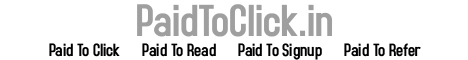









0 comments
Post a Comment