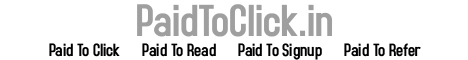Computer users have to deal with all sorts of security threats each day, computer viruses, computer worms, hackers, phishing, spyware. These malicious attacks may damage your boot sector, system BIOS, software and data files, cause disruption of internet traffic, create back door to allow unauthorized access to your computer, and steal confidential information from you. So how do they spread over the internet?
Malware including computer viruses, worms, and Trojan horses are spread via email, instant messages and file sharing. Computer viruses need a host program to run whereas computer worms are self contained and replicate automatically. Trojan horses usually do not replicate, they are downloaded and run by the computer users pretending to be some innocent programs, such as free games or free screensavers.
Hackers are not malicious programs, they are computer users who gain unauthorized access to your computer. Hackers look for unprotected network or enter you system via a back door installed by other malware.
Spyware are usually downloaded from web sites, email messages, instant messages or file sharing network. Sometimes, spyware are installed with some legitimate programs when you accept the End User License Agreement.
Phishing is an emerging form of malicious attack. Phishers send out spam messages pretending to be legitimate companies such as banks, financial institutes, PayPal. They would use scare tactic to urge you to update your personal information on phish sites which look remarkably similar to the legitimate company sites. If you log in, the phishers will steal your id and password.
Now that you know how these security threats work, here are 10 tips to protect your computer:
1) Install an antivirus + antispyware program or all-in-one internet security program. Do not run any free scan and free download unless you have done your research on the software developer. Some free downloads can be spyware programs or malware that create security hole in your system.
2) Install security programs that provide active real time protection. Some free antivirus programs can only detect viruses that have already infected your PC. However, if your computer is already infected, you may not be able to reach the free virus scan sites at all.
3) Keep your internet security programs up to date. New viruses, spyware, worms are coming out every day, you need the most updated definition database to block these threats.
4) Install a firewall program and configure your firewall program to block any unsolicited inbound or outbound communication. This can protect you from hacker attack.
5) Download security patches for your application programs and browser programs. Some programs are vulnerable to malicious attack and the patches can fix these vulnerabilities.
6) Be vigilant and selective about what you download to your computer. Do not download free games, freeware, free music files etc unless you are certain that they are harmless.
7) Be careful with email attachment. Do not open unexpected email attachment even if it comes from people in your address book. An internet security program can protect your computer by scanning the attachment before you open it or save it to your computer.
8) Delete spam messages or install a spam filter. Some spam messages are merely a nuisance but some contain links which land on bogus sites where your personal information can be stolen (phishing). Computer viruses and spyware can also be spread using spam messages. Do not click on the link or open any attachment of spam messages
9) Watch out for hoaxes. If you receive an email message warning you about a computer virus, search the internet to see if it is a hoax. Don't delete any file or spread the message to other people unless you know that the warning is true.
10) Change your password frequently and do not use the same password for all sites. Use complex words with characters and numbers.
To sum up, malicious attacks come in various forms and they spread and attack your computer in different ways. However, there are software tools available to help you fend off these attacks. If you practice all of the above, you can reduce the chance of malicious attack substantially.